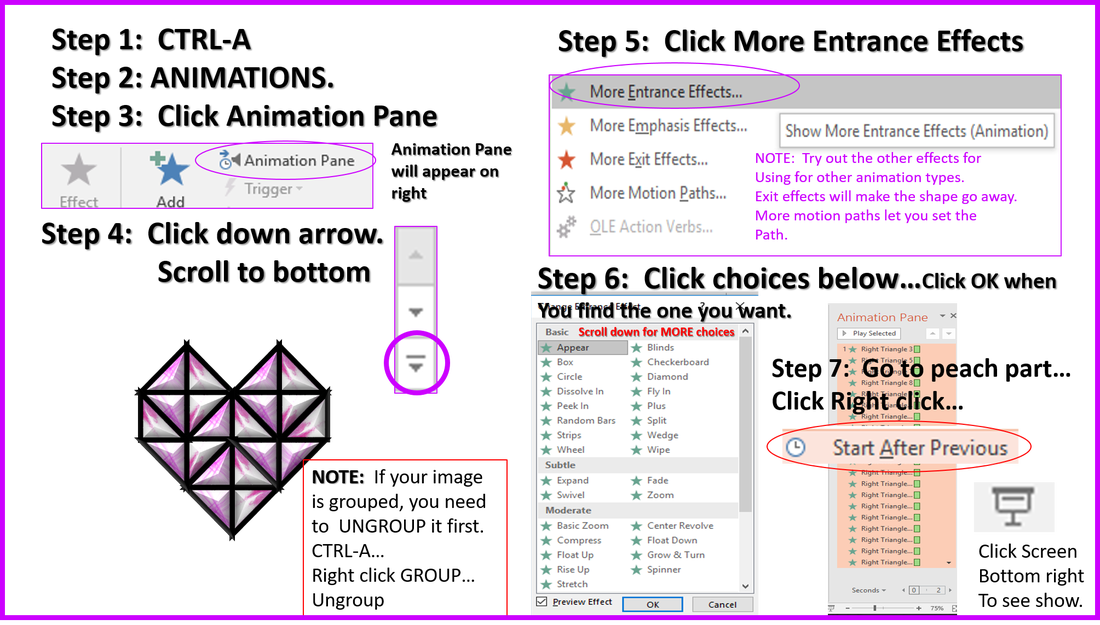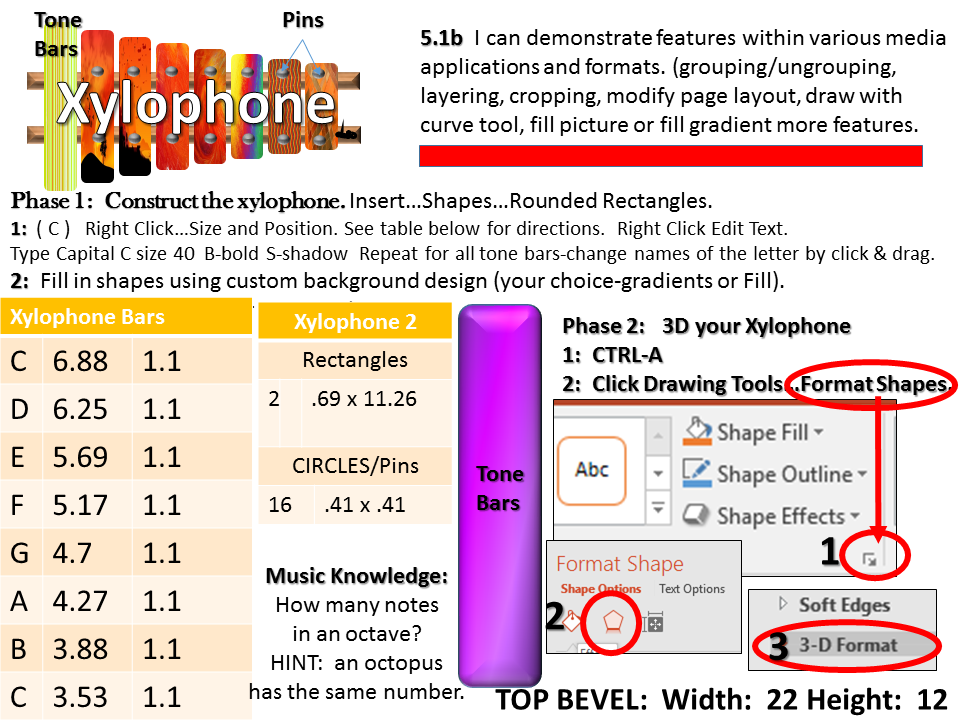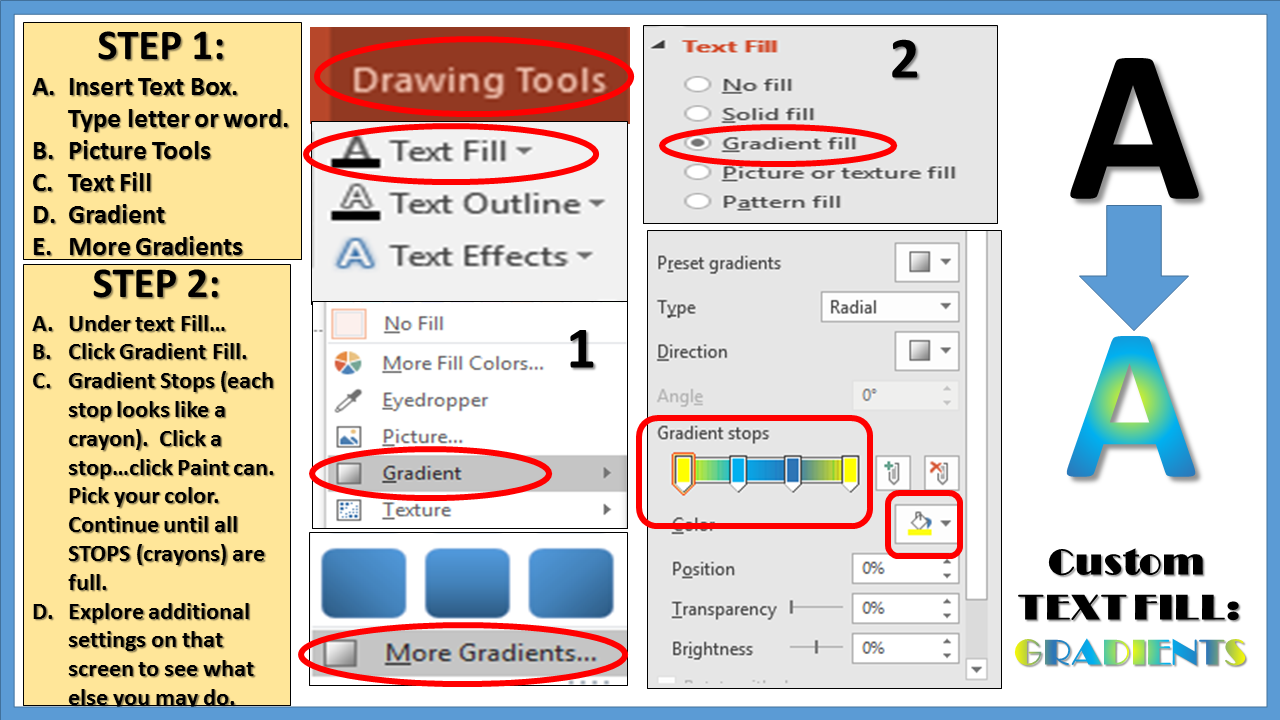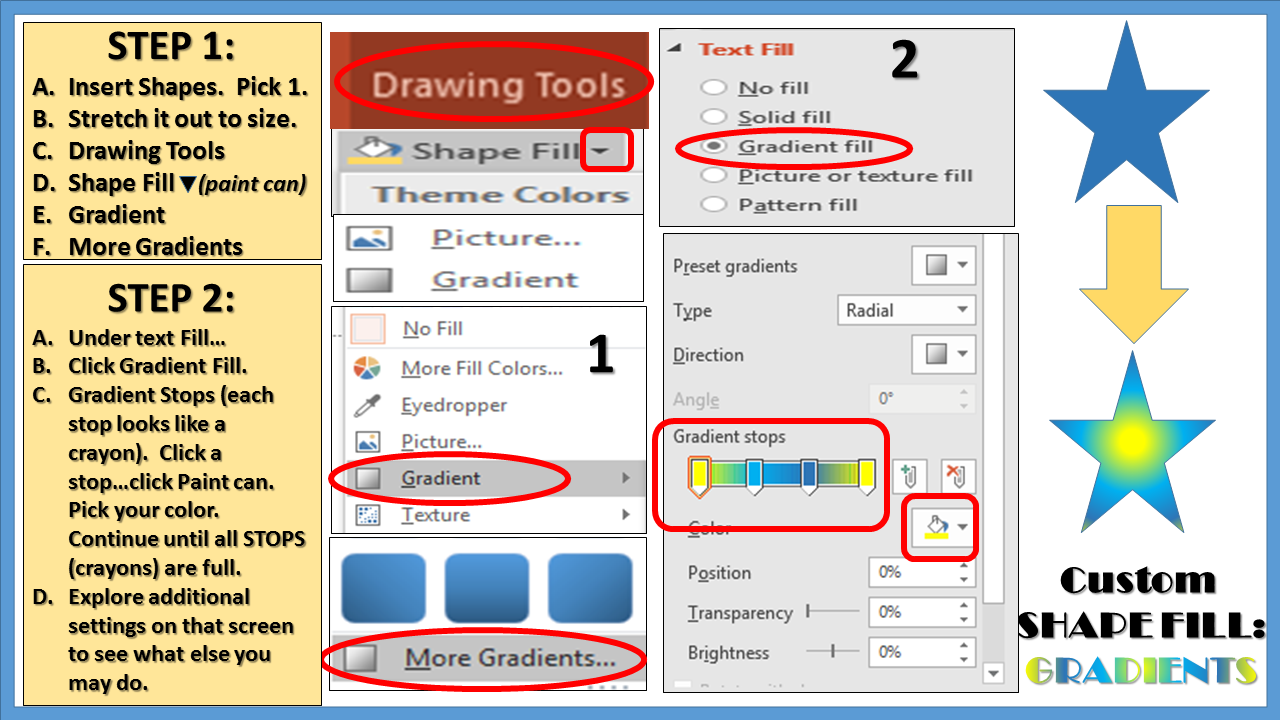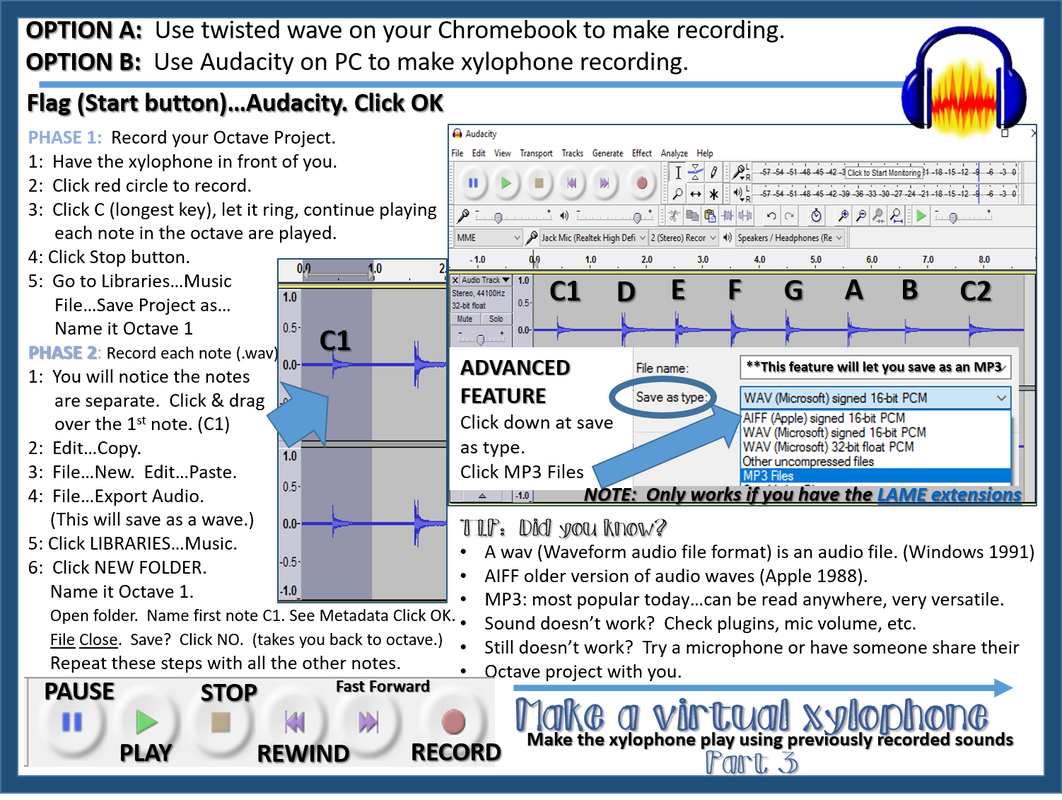I can...
Creating great presentations means you need some great graphics and some real skills! Use these tutorials to bump up your game.
TUTORIALS
Skill OneI can make and edit a text box so it has bold, shadow, text fill with custom background and 3D features.
Skill TwoGroup Animation Triangle Heart Puzzle
I can make multiple shapes animate automatically on the page all at once, Note...If you see a popup appear, that means you RIGHT click. See the handout below for step by step version. |
I can make a linkable Home button within my presentation using 3D, special effects, embeddable text, etc.
|
This activity is in conjunction with Skill Two.
Assignment 12: I can create playable instruments in PowerPoint NOTE: Click title for More Xylophone tutorial information.
Using the sound features of PowerPoint is a very important way to learn how to use all the essential elements. In this activity, you learn to use graphic design to create a xylophone. After this step, you will practice recording features to help you record each individual sound.